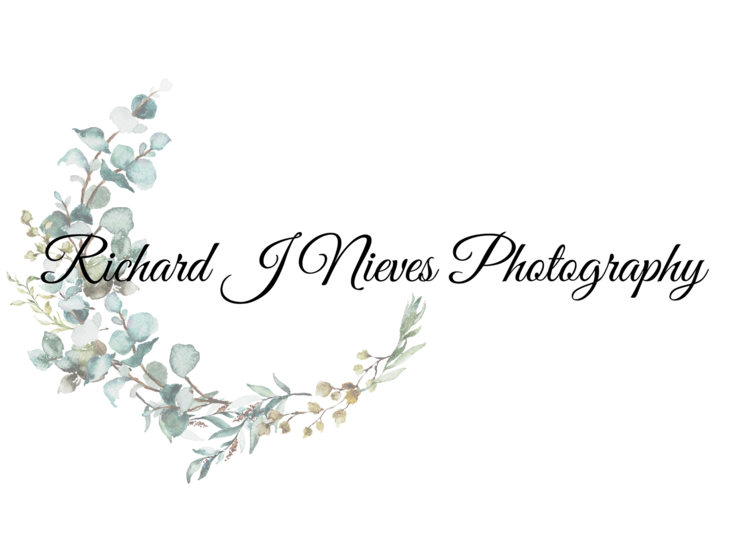Join Rich as he discusses the differences between RAW and JPG files, as well as when and why to use them.
Links
Portfolio
Instagram
Wikipedia entry for RAW files
Wikipedia entry for JPG files
Phlearn's Tutorial for working with RAW files in Photoshop
Get 20% off your first year of Honeybook using my link.
http://share.honeybook.com/richard68357
Transcript
Welcome to the 10th episode of The Richard J Nieves Photography Podcast!
I’m Richard J Nieves, portrait and wedding photographer, and owner of Richard J Nieves Photography located in The Bronx in New York City.
You’ve heard me mention in passing the ways RAW Files and JPG are different. We’re going to dedicate this episode to it so by the end you’ll be more informed on when to shoot in either file format.
RAW files are minimally processed files that, after editing and exporting them from an image editor such as Adobe Photoshop, Lightroom, Capture One, or Luminar for example, can be turned into a proper image file, such as a JPG.
A JPG file is a compressed, processed image created after you press your shutter button. You’re allowing your camera to determine the best settings to get proper exposure.
Without getting too thorough with the differences, the biggest variances between the two file formats that most photographers will see are file size and quality of edit.
RAW files are uncompressed, meaning they have a lot more data stored within it than a compressed file, such as a JPG file. All that data contains large amounts of exposure information, such as in highlights and shadows, for example, that can be altered cleanly in your image editor of choice. With all that data comes a larger file. If you’re photographing in RAW with a minimal amount of storage in your camera, your storage may be filled before you finish your work.
JPG images, as I just mentioned, are compressed, so their file size is much smaller than a RAW file, but you lose the ability to properly adjust exposure in post processing.
JPG files are akin to a bowl of spaghetti. You have your final product in front of you, ready to consume. You realize after the fact you didn’t like the garlic powder you added. It’s too strong. Sadly, you can’t take it out of the recipe. With JPG files, if you’ve done something to push the exposure to a place you don’t like, it’s fairly difficult to recover details and change exposure in a dramatic way.
You can make small adjustments, but the amount of work that can be done is minimal compared to a RAW file.
Some camera’s will allow you to shoot in RAW and JPG at the same time. The advantage of that is you’ll have processed images ready to be shared at a moments notice without much work involved. You’ll also have those RAW files in case you need to make drastic changes to the exposure. The negative is you now have a large RAW file and a JPG file on your storage device, which will limit how much you can photograph.
You can also choose the quality of your RAW and JPG files. You can choose to forgo quality of image for file size, or vice versa. Thats great for when you’re looking to share an image on social media where we’re only seeing a very small display.
If you’re new to photography, id recommend you shoot in JPG in order to first get a feel of your camera without the stress of having to edit images after taking your picture. After you get the hang of photographing, you can move on to using RAW files and practice editing those.
When I first started photographing, I shot in JPG for family. When I’d mess up a photograph that someone really wanted, I couldn’t salvage that moment because I shot in a compressed file format. Now that I know how to edit RAW files, I shoot in a combination of RAW files and JPG so my family can have their photos when they want them and I can have photos to edit in my own way down the road.
I’ll include examples of JPG and RAW images processed and lightly processed in the blog post for this episode.
I’ll also be including links to the gear I use in the description and blog post for this episode.
Please follow me on Instagram @rich_photog, that r-i-c-h-underscore-p-h-o-t-o-g
If you’d like to schedule your next portrait session or give us the honor of photographing your wedding, visit my website www.richardjnphoto.com or email katherine@richardjnphoto.com where my partner will guide you along your journey with us.
Don’t forget to keep creating, stay humble, and enjoy the journey.
Catch you later.